How to use Google+ comments on Blogger?
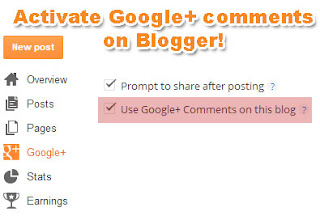
Google is slowly building upon Google Plus, improving its functionality little by little. Up until now, it had only integrated Google+ share button in Blogger, so you could share to Google Plus right from your Blogger dashboard. Considering that, this comments integration is a big one, and can serve multiple purposes at once.
Track conversations easily
The aim of this new functionality is to provide a means for better conversation tracking. Comments on Google+ and Blogger are now integrated. So you will see two types of comments - direct comments, and comments from Google+. Suppose you or someone has shared your blog post to their G+ profile, and people are commenting on it. Those comments are nicely integrated to appear in your blogger blog. This helps you keep track of conversations really easily, and also helps readers get to know more about what other people think about your blog.
Check out an example of this functionality in action in the image below.


Privacy concerns
Google Plus has decided not to make the same mistake as Facebook, so this new integration doesn't come without its privacy settings. People who comment on a Google Plus post, or on a blog through a Google+ ID, they have the option of sharing their comments with specific circles. So readers can essentially control the people they want their comments to be visible to.
Expand your reach!
Another great +1 of this new integration is that, you can grow your reach. Just like content shared on Facebook or G+ gains reach beyond your fan-base, so do the comments that users make about your blog post. These comments appear in the news-feed of people in the shared circle, i.e. the people who are actually beyond your reach. In this way, you could build a whole new audience and increase traffic to your blog by just taking advantage of this integration.
Integrating Google Plus comments with blogger blogs
Google has made this integration really easy. Just sign into your Blogger dashboard, and follow the following steps.
- Find and click on the Google Plus tab in your blog's dashboard
- Click on Enable Google+ Comments.
Keep in mind that you will need to upgrade to Google Plus before you can use this functionality. Also, comments already made on your blog posts will continue to work with this new widget.
There's another very important thing to keep in mind as well. This trick won't work with custom Blogger Templates, nor some latest Blogger templates. For that, you will have to add a certain piece of code. Mohammad will share a post on adding this functionality to custom templates as soon as his exams are over, so stay tuned! And if you have questions in the meantime, please shoot them our way! Cheers :)


















